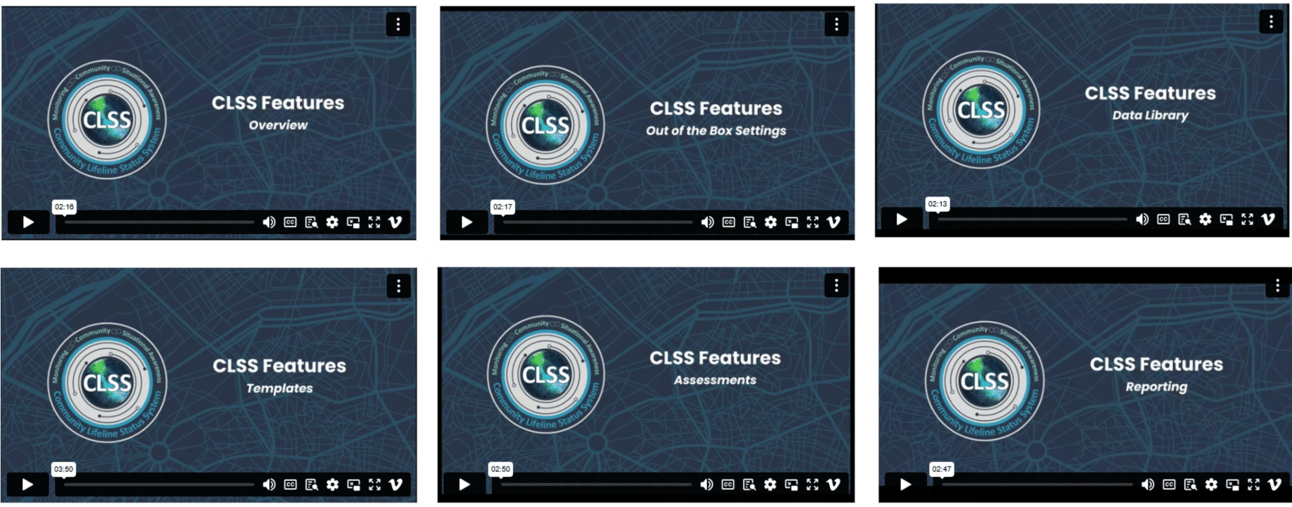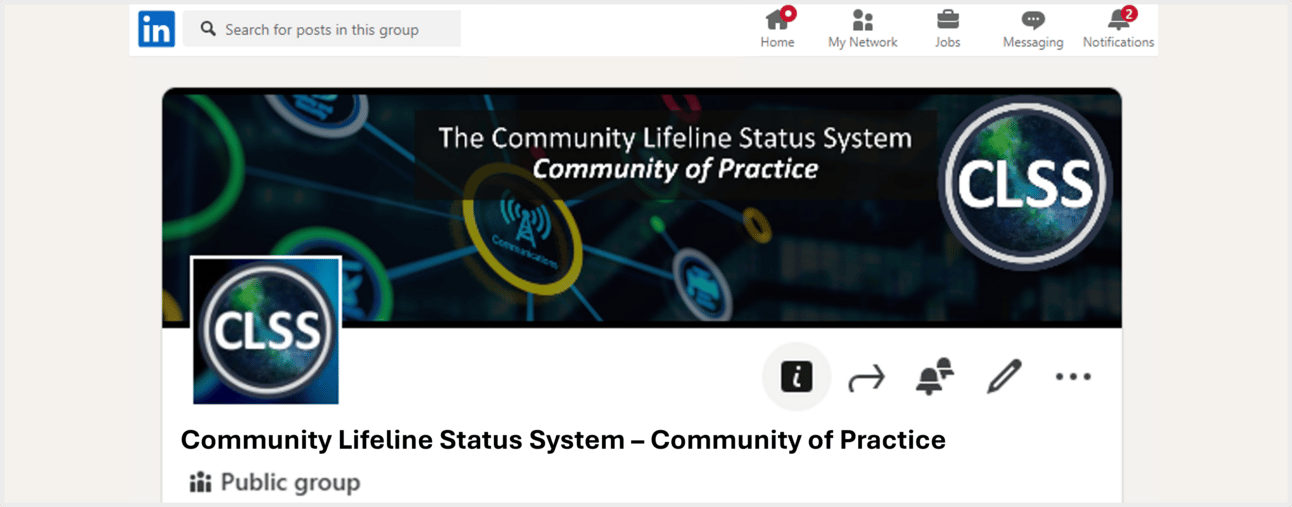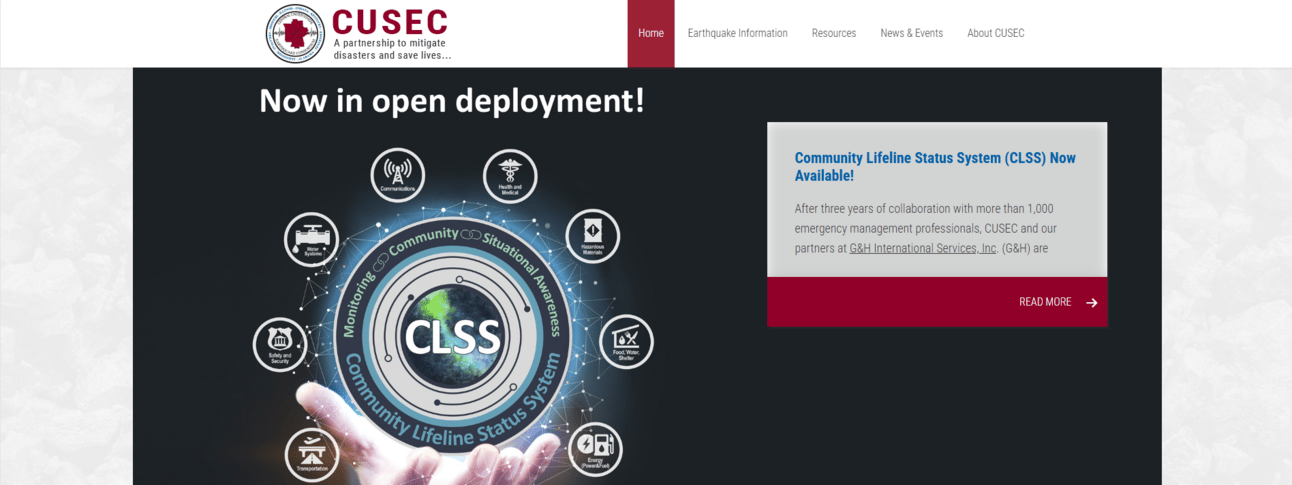- Community Lifelines Status System Newsletter
- Posts
- CLSS Connect Newsletter July 2025
CLSS Connect Newsletter July 2025
Final Code Update - Refresh your CLSS Version for the Best Features!

Final Code Update - Now Available!
Thanks to input from emergency management professionals like you, the Community Lifeline Status System (CLSS) was built and improved upon over the last three years.
Today, we’re proud to announce the final CLSS code update! This version contains exciting new features, including audit tracking for template indicators, the ability to visualize linked data directly within the Templates, Assessments, or Reporting screens (before you could only see metadata and had to open links in a separate tab), and the ability to run health checks on demand for each data library item. Critically, this version is compatible with the latest release of Esri’s Experience Builder — updating to this version ensures maximum longevity of CLSS for your agency. In addition, this final update provides bug fixes and 508 accessibility updates.
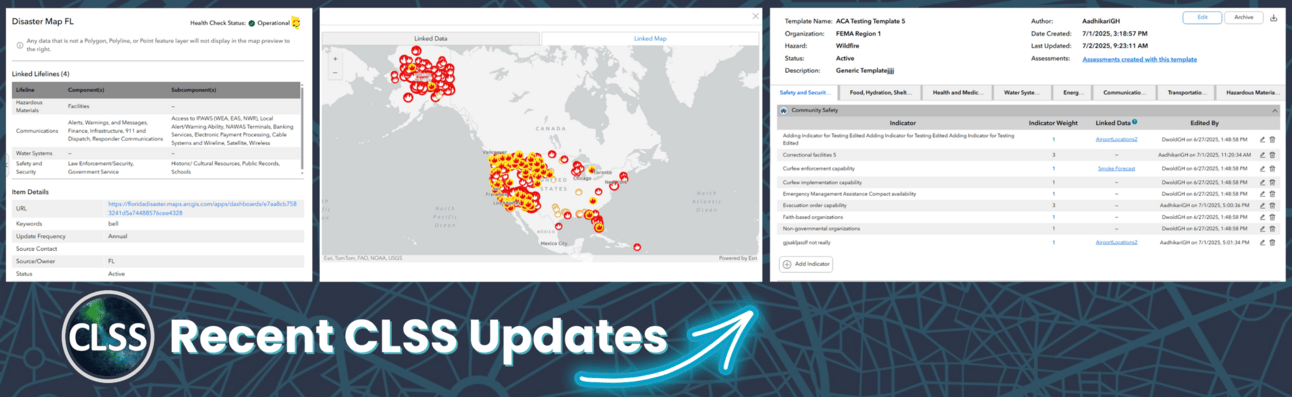
If you’ve already deployed CLSS, you will be receiving an email this week with instructions for updating your version. The email will walk you through simple steps to get the latest version.
If you haven’t downloaded CLSS yet, you can request deployment and follow the steps that come in the CLSS download package.
What if I have questions about the new code? The CLSS partners at the Central US Earthquake Consortium (CUSEC) will manage access to the CLSS deployment code and any questions users have. They can be reached at [email protected]. CLSS remains available at no cost to all government agencies within the US.
What happens to CLSS now? Development of the tool is complete, but your ability to use CLSS is just beginning. CLSS is downloaded and deployed on your own system, independent of outside funding.
Training Videos & Resources
NEW training videos are here! Each feature is covered in 2-3 minutes — watch one or watch them all, then share them with your team. They’re linked below and are available along with the CLSS User Guide on the new “Learn” tab on the CLSS site.
Keep watching the Learn tab for more resources to help you take your CLSS deployment to new heights. In addition to the User Guide and Features Videos, the Learn tab is where you can find instructions and guides for integrating your CLSS data with various platforms like Microsoft Teams, WebEOC, and data integration with Esri. Bookmark this page because links to these resources housed on GitHub will be updated in the coming days and weeks.
Still Need to Deploy?
There’s no time like the present! Deploy now and be prepared for your next disaster. Contact [email protected] with any questions so you can get set up fast.
CLSS is on LinkedIn
The CLSS Community of Practice on LinkedIn was created to allow you to connect with other CLSS users. You can ask and answer questions in the community and collaborate with others using CLSS.
CLSS Transition to CUSEC
CLSS was developed by G&H International with the support of a DHS Science & Technology (S&T) contract, with longtime partners in the Central US Earthquake Consortium (CUSEC). CLSS will not go away when the contract ends: it is always hosted on your agency’s Esri architecture — designed to be independent of outside funding. Going forward, CUSEC will manage access to the CLSS deployment code and any questions users have. They can be reached at [email protected].
CLSS will remain available at no cost to all government agencies to deploy on their own servers and infrastructure
All documentation, videos, and tools will continue to be available
CLSS can be requested online. The CLSS site has answers to FAQs and the self-guided learning page has training videos and a user guide.
Thanks to Users Like You!
The CLSS development process is closing with a final CLSS tool that is being rapidly adopted by agencies across the country thanks to support and feedback from YOU — emergency management stakeholders from all across the country who shared their time, opinions, and hard-earned professional wisdom with our team over the past three years. Strong partnerships are what drive success, and our project team greatly appreciates all of the input you have shared to make CLSS the effective tool it is today.